- Home
- Parent Information
- Internet Safety
Internet Safety
Using the Internet safely at school
- Always use the programmes and websites that you have been asked to.
- If you see anything on the Internet that upsets you or you think is wrong, then minimise the screen (do not close or delete it because we want to know where it came from) and tell the adult in charge of your class.
Using the Internet safely at home
- If you see anything on the Internet that upsets you, then minimise the screen (do not close or delete it because the adults will want to know where it came from) and tell your parent/carer.
- Always ask a parent/carer if you can join a website that requires a user name. If your parent/carer allows you to create a user a name then always use a nickname; not your real name.
- As a child, you should never give information about yourself over the Internet. If it is needed, your parents will help you.
- As a child, you should always get a parent/carer's permission before you send any pictures or e-mails.
- If anyone asks to meet you over the Internet, you must talk to a parent/carer straight away; even if it is a friend or relative.
- Always be polite and kind.
- For a list of child safe search engines click here.
For more information about how to stay safe online:
Resources
We have compiled some of the best resources to answer any questions you may have in regards to staying safe online because love it or hate it the internet is here to stay so you should do your best to protect yourself and your child from some of the online threats the internet can pose.
Myths Vs Facts about the Internet.
This page dispels some of the myths surrounding the internet.
I keep hearing about parental controls, but what are they?
Here you will find help about how to control your home internet usage
I want my child to be able to use Google, but some of the results are inappropriate what can I do?
Google is a valuable tool but some of the results are not appropriate for children, as a grown up you simply skim over these but what about as a child?
That Google trick really helped, but what about Youtube?
Youtube is another amazingly useful tool for education, but again some of the results are not appropriate, here's how to help with that issue.
Internet use for children with autism or learning disabilities
The internet for autistic children or children with learning disabilities brings up another set of issues, hopefully this page will help you with those.
If something bad does happen online involving my child, what do I do?
CEOP (Child Exploitation and Online Protection Centre) are a police agency setup to keep children safe online, they should be your first port of call when you are concerned for your childs safety online.
Keeping under fives safe online
These eight frequently asked questions will provide you with useful information and tips that you can put in to place at home, to help keep your youngest children safe online.
Online reputation checklist
These steps help you to understand what your digital footprint is and how to manage it.
Young people and Social Networking
Answers to some social networking frequently asked questions.